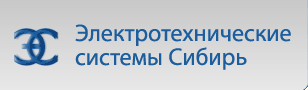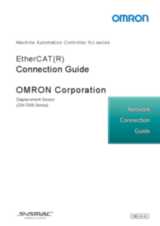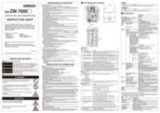ZW

Сверхкомпактный, легкий датчик измеряет любые материалы
Конфокальный волоконно-оптический датчик перемещения ZW обеспечивает стабильное, бесконтактное линейное измерение высоты, толщины и других размеров. Он решает проблемы традиционных лазерных триангуляционных датчиков: отклонение для разных материалов и погрешность наклона. Компактная чувствительная головка не содержит электронных деталей, что устраняет проблемы пространства для установки и взаимных помех, электрического/магнитного шума, повышения температуры и механического позиционирования.
- Минимальное разрешение: 0,01 мкм
- Сверхкомпактная чувствительная головка: 24 x 24 мм; вес всего 105 г
- Гибкий роботизированный кабель от датчика к контроллеру, развертывается на 32 м
- Однократная установка чувствительной головки: нет необходимости перенастраивать при смене материалов
- Отдельный усилитель обеспечивает светодиодный источник белого света, спектроскоп и процессор для преобразования отраженного окрашенного света в расстояние
- ПО Smart Monitor ZW упрощает настройку и сбор/анализ данных
Ordering information
Sensor heads
| Order code1 | ||||
|---|---|---|---|---|
| 0.01 µm2/0.25 μm | ||||
| 0.02 µm2/0.25 μm | ||||
| 0.06 µm2/0.25 μm | ||||
| 0.08 µm2/0.25 μm | ||||
Controller with EtherCAT
| ZW-CE10T/ZW-C103 | ||
| ZW-CE15T/ZW-C151 |
Note: Controllers with binary outputs are also available (ZW-C10T/-C15T). Please contact your OMRON sales representative for details.
Cable
| Sensor Head - Controller Extension Fiber Cable (flexible cable) (Fiber Adapter ZW-XFC provided) | ||
| Fiber Adapter (between Sensor Head pre-wired cable and Extension Fiber Cable) | ||
| Parallel cable for ZW-CE1 ☐ 32-pole4 | ||
Automation Software Sysmac Studio
Please purchase a DVD and required number of licenses the first time you purchase the Sysmac Studio. DVDs and licenses are available individually. Each model of licenses does not include any DVD.
| Ver.1. ☐☐ 5 | The Sysmac Studio provides an integrated development environment to set up, program, debug, and maintain NJ-series controllers and other machine automation controllers, as well as EtherCAT slaves. Sysmac Studio runs on the following OS. Windows XP (Service Pack 3 or higher, 32-bit version)/Vista (32-bit version)/ This software provides functions of the Measurement Sensor Edition. Refer to Sysmac Catalog (P072) for details such as supported models and functions. | |||
| 1 license6 | ||||
| Ver.1. ☐☐ 7 | Sysmac Studio Measurement Sensor Edition is a limited license that provides selected functions required for ZW-series Displacement Sensor settings. Because this product is a license only, you need the Sysmac Standard Edition DVD media to install it. | |||
Setting software
Accessories
Recommended EtherCAT communications cables
Use Straight STP (shielded twisted-pair) cable of category 5 or higher with double shielding (braiding and aluminum foil tape) for EtherCAT.
Cable with connectors
| Cable length (m)8 | |||
|---|---|---|---|
| Cable with connectors on both ends (RJ45/RJ45) Wire gauge and number of pairs: Cable Sheath material: LSZH9 Cable color: Yellow 10 | |||
| Cable with connectors on both ends (RJ45/RJ45) | |||
| Cable with connectors on both ends (M12 Straight/RJ45) | |||
| Cable with connectors on both ends (M12 Right-angle/RJ45) | |||
Note: For details, refer to Cat.No.G019.
Cables/connectors
Wire gauge and number of pairs: AWG24, 4-pair cable
| NETSTAR-C5E SAB 0.5 × 4P11 | ||
| KETH-SB1 | ||
| FAE-50041 | ||
| MPS588-C1 |
Wire gauge and number of pairs: AWG22, 2-pair cable
| KETH-PSB-OMR12 | ||
| PNET/B1 | ||
| XS6G-T421-11 |
Note: Connect both ends of cable shielded wires to the connector hoods.
Industrial switching hubs for Ethernet
Note: Industrial switching hubs are cannot be used for EtherCAT.
EtherCAT junction slaves
Note: 1 Please do not connect EtherCAT junction slave with OMRON position control unit, Model CJ1W-NC_81/_82.
2 EtherCAT junction slaves cannot be used for EtherNet/IP™ and Ethernet.
Specifications
Sensor head
| Static resolution 1 | ||||||||
| Linearity 2 | ||||||||
| Spot diameter 3 | ||||||||
| Illumination on object surface 10,000 lx or less: incandescent light | ||||||||
| 10 to 150 Hz, 0.35 mm single amplitude, 80 min each in X, Y, and Z directions | ||||||||
| 150 m/s 2 3 times each in six directions (up/down, left/right, forward/backward) | ||||||||
| Temperature characteristic 4 | ||||||||
| Instruction sheet, Fixing screw (M2) for Calibration ROM, Precautions for correct use | ||||||||
*1. Capacity value when Omron standard mirror surface target is measured at the measurement center distance as the average of 4,096 times.
*2. Material setting for the Omron standard mirror surface target: Error from an ideal straight line when measuring on mirror surface.
The reference values for linearity when targets to measure other than the above are as in the table below
*3. Capacity value defined by 1/e² (13.5%) of the center optical intensity in the measured area.
*4. Temperature characteristic at the measurement center distance when the sensor head and the target are fastened with an aluminum jig and the sensor head and the controller are set in the same temperature environment.
Figures in parentheses are converted value obtained by subtracting the effect of expansion or contraction of the aluminum jig itself.
Automation software Sysmac Studio
System requirements
| Windows XP (Service Pack 3 or higher, 32-bit version)/Vista(32-bit version)/7(32-bit/64-bit version) | |
| Recommended video memory/video card for using 3D motion trace | Video card: Either of the following video cards: |
| USB port corresponded to USB 2.0, or Ethernet port15 | |
| Japanese, English, German, French, Italian, Spanish, simplified Chinese, traditional Chinese, Korean |
Setting software Smart Monitor ZW ZW-SW101
System requirements
| Intel Pentium III, 850 MHz or more (2 GHz or more is recommended.) | |
Controller
Note: Controllers with binary outputs are also available (ZW-C10T/-C15T). Please contact your OMRON sales representative for details.
ZW series EtherCAT communications specifications
4. A parallel cable for Controllers with binary outputs is also available (ZW-XCP2). Please contact your OMRON sales representative for details.
7. Setting Software Smart Monitor ZW is also available (ZW-SW101). Please contact your OMRON representative for details.
8. Standard type cables length 0.2, 0.3, 0.5, 1, 1.5, 2, 3, 5, 7.5, 10, 15 and 20m are available.
Rugged type cables length 0.3, 0.5, 1, 2, 3, 5, 10 and 15m are available.
9. The lineup features Low Smoke Zero Halogen cables for in-cabinet use and PUR cables for out-of-cabinet use.
13. Sysmac Studio operating system precaution: System requirements and hard disk space may vary with the system environment.
14. The following restrictions apply when Sysmac Studio is used with Microsoft Windows Vista or Windows 7.
Some Help files cannot be accessed.
The Help files can be accessed if the Help program distributed by Microsoft for Windows (WinHlp32.exe) is installed. Refer to the Microsoft homepage listed below or contact Microsoft for details on installing the file. (The download page is automatically displayed if the Help files are opened while the user is connected to the Internet.)
http://support.microsoft.com/kb/917607/en-us
*1. Capacity value when Omron standard mirror surface target is measured at the measurement center distance as the average of 4,096 times.
4. A parallel cable for Controllers with binary outputs is also available (ZW-XCP2). Please contact your OMRON sales representative for details.
7. Setting Software Smart Monitor ZW is also available (ZW-SW101). Please contact your OMRON representative for details.
8. Standard type cables length 0.2, 0.3, 0.5, 1, 1.5, 2, 3, 5, 7.5, 10, 15 and 20m are available.
Rugged type cables length 0.3, 0.5, 1, 2, 3, 5, 10 and 15m are available.
9. The lineup features Low Smoke Zero Halogen cables for in-cabinet use and PUR cables for out-of-cabinet use.
13. Sysmac Studio operating system precaution: System requirements and hard disk space may vary with the system environment.
14. The following restrictions apply when Sysmac Studio is used with Microsoft Windows Vista or Windows 7.
Some Help files cannot be accessed.
The Help files can be accessed if the Help program distributed by Microsoft for Windows (WinHlp32.exe) is installed. Refer to the Microsoft homepage listed below or contact Microsoft for details on installing the file. (The download page is automatically displayed if the Help files are opened while the user is connected to the Internet.)
http://support.microsoft.com/kb/917607/en-us
Регистрация и загрузка программного обеспечения