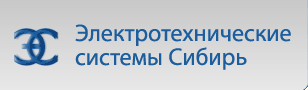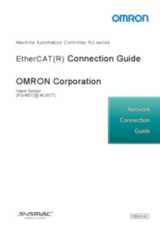FQ-M

Датчики технического зрения для задач перегрузки («взять и положить»)
Серия FQ-M – это датчики технического зрения, разработанные специально для задач перегрузки («взять и положить»). FQ-M – это компактные быстрые датчики, связывающиеся со всеми устройствами через EtherCAT или стандартный Ethernet. Они имеют вход инкрементного энкодера для легкого отслеживания и калибровки.
- Сделаны специально для задач перегрузки («взять и положить»)
- Вход энкодера для конвейерного отслеживания и калибровки
- Обнаружение объектов по форме
- Интеллектуальный мастер калибровки
- Программное обеспечение Sysmac Studio для эксплуатации и настройки системы технического зрения
System configuration
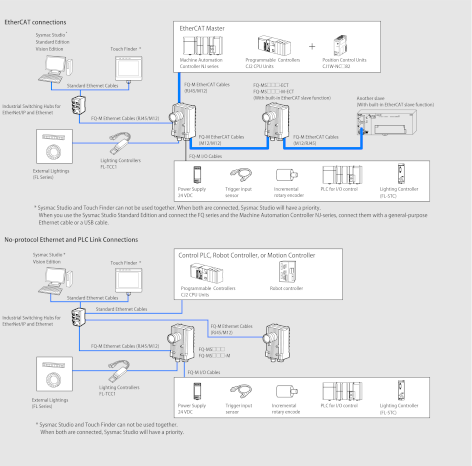
Note: 1. EtherCAT and Ethernet (PLC Link) can not be used simultaneously.
2. It is not possible to configure and adjust the FQ-M via an NJ-series controller, when they are connected via an EtherCAT network. For configuration and adjustment of FQ-M, connect the FQ-M and a computer or a Touch Finder via an Ethernet network.
Sysmac is a trademark or registered trademark of OMRON Corporation in Japan and other countries for OMRON factory automation products.
Windows is registered trademarks of Microsoft Corporation in the USA and other countries.
EtherCAT® is registered trademark and patented technology, licensed by Beckhoff Automation GmbH, Germany.
Other company names and product names in this document are the trademarks or registered trademarks of their respective companies.
Ordering Information
Sensors
 | ||||
Automation Software Sysmac Studio
Please purchase a DVD and required number of licenses the first time you purchase the Sysmac Studio. DVDs and licenses are available individually. Each model of licenses does not include any DVD.
| Sysmac Studio | The Sysmac Studio provides an integrated development environment to set up, program, debug, and maintain NJ-series Controllers and other Machine Automation Controllers, as well as EtherCAT slaves. Sysmac Studio runs on the following OS. Windows XP (Service Pack 3 or higher, 32-bit version) / The Sysmac Studio Standard Edition DVD includes Support Software to set up EtherNet/IP Units, For details, refer to the Sysmac Integrated Catalogue (P072). | ||||
| 1 license2 | |||||
| Sysmac Studio Vision Edition is a limited license that provides selected functions required for Vision Sensor FQ-M settings. | |||||
Touch Finder
 | ||
| AC/DC/battery3 |
Bend resistant Cables for FQ-M Series
 | ||||
 | ||||
 | ||||
 | ||||
 | ||||
 | ||||
Accessories
 | |||
 | FQ-AC ☐ 4 | ||
 | |||
 | |||
 | |||
 | |||
Industrial Switching Hubs for EtherNet/IP and Ethernet
 | ||||
 | ||||
Note: 1. Industrial switching hubs are cannot be used for EtherCAT.
EtherCAT junction slaves
 | ||||
 |
Note: 1. Please do not connect EtherCAT junction slave with OMRON position control unit, Model CJ1W-NC ☐ 81/ ☐ 82.
2. EtherCAT junction slaves cannot be used for EtherNet/IP and Ethernet.
Cameras peripheral devices
Specifications
Sensors
| Selecting a lens according to the field of vision and installation distance. | |||||
| Electronic shutter; select shutter speeds from 1/10 to 1/30000 (sec) | |||||
| In Sensor: Max. 32,000 items5 | |||||
| In Sensor: 20 images1 | |||||
| I/O trigger, Encoder trigger, Communications trigger (Ethernet No-protocol, PLC Link, or EtherCAT) | |||||
| Single measurement input (TRIG) Encoder counter reset input (IN1) Encoder input (A±, B±, Z±)6 | |||||
| 5 signals7 | |||||
| Power supply and I/O: 1 Special connector I/O cable | |||||
| 450mA max. (When the FL-series Strobe controller and lighting are used.) | |||||
| Operating: 0 to 50 °C, Storage: -20 to 65 °C (with no icing or condensation) | |||||
| 10 to 150 Hz, single amplitude: 0.35 mm, X/Y/Z directions, 8 min each, 10 times | |||||
| 150 m/s2 3 times each in 6 direction (up, down, right, left, forward, and backward) | |||||
Pulse input Specifications (When an open collector type encoder is used.)
| ON voltage8 | ||||
| OFF voltage9 | ||||
| ON voltage1 | ||||
| OFF voltage2 | ||||
| Maximum response frequency10 | 50 kHz (I/O cable: when the FQ-MWD005 or FQ-MWDL005 cables is used.) 20 kHz (I/O cable: when the FQ-MWD010 or FQ-MWDL010 cables is used.) | |||
Pulse input Specifications (When a line-driver output type encoder is used.)
| Input impedance11 | |
| Maximum response frequency12 | 200 kHz (I/O cable: when the FQ-MWD005, FQ-MWDL005, FQ-MWD010, or FQ-MWDL010 cables is used.) |
Touch Finder
| Last result display, Last NG display, trend monitor, histograms | ||||
| Life expectancy13 | ||||
| Life expectancy14 | ||||
| Omron SD card (Model: HMC-SD291) or a SDHC card of Class4 or higher rating is recommended. | ||||
| Continuous operation on Battery15 | ||||
| Operating: 0 to 50°C when mounted to DIN Track | ||||
| 10 to 150 Hz, single amplitude: 0.35 mm, X/Y/Z directions 8 min each, 10 times | ||||
| 150 m/s2 3 times each in 6 direction (up, down, right, left, forward, and backward) | ||||
Battery Specifications
| Charging time16 | |
| Battery backup life17 | |
Sysmac Studio
| Windows XP (Service Pack 3 or higher, | |
| At least 1.6 GB of available space20 | |
FQ-M Series EtherCAT Communications Specifications
Version Information
FQ-M Series and Programming Devices
Components and Functions
Sensor
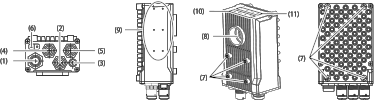
| An I/O Cable is used to connect the | ||
| An Ethernet cable is used to connect the Sensor to external devices such as PLCs, the Touch Finder, or computers. | ||
| EtherCAT connector (IN)21 | ||
| EtherCAT connector (OUT)1 | ||
| Node address switch1 | ||
| Install the C-mount lens in this part. |
Touch Finder
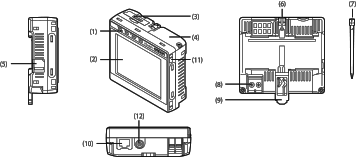
| CHARGE22 | |||
| Displays the setting menu, measurement results, and images input by the camera. | |||
| Used when connecting the Touch Finder to the Sensor with an Ethernet cable. | ||
| AC power supply connector23 |
4. AC Adapters for Touch Finder with DC/AC/Battery Power Supply. Select the model for the country in which the Touch Finder will be used.
8. ON voltage: Voltage to change from OFF to ON state. The ON voltage is the difference of voltages between the GND terminal of the encoder power terminals and each input terminal.
9. OFF voltage: Voltage to change from ON to OFF state. The ON voltage is the difference of voltages between the GND terminal of the encoder power terminals and each input terminal.
10. Select maximum response frequency depending on length of the encoder cable and response frequency of the encoder.
12. Select maximum response frequency depending on length of the encoder cable and response frequency of the encoder.
13. This is a guideline for the time required for the brightness to diminish to half the initial brightness at room temperature and humidity. No guarantee is implied. The life of the backlight is greatly affected by the ambient temperature and humidity. It will be shorter at lower or higher temperatures.
14. This value is only a guideline. No guarantee is implied. The value will be affected by operating conditions.
15. This value is only a guideline. No guarantee is implied. The value will be affected by the operating environment and operating conditions.
16. This value is only a guideline. No guarantee is implied. The value will be affected by operating conditions.
17. This is a guideline for the time required for the capacity of the Battery to be reduced to 60% of the initial capacity. No guarantee is implied.The value will be affected by the operating environment and operating conditions.
18. Sysmac Studio Operating System Precaution:
System requirements and hard disk space may vary with the system environment.
19. The following restrictions apply when Sysmac Studio is used with Microsoft Windows Vista or Windows 7.
Some Help files cannot be accessed.
The Help files can be accessed if the Help program distributed by Microsoft for Windows (WinHlp32.exe) is installed. Refer to the Microsoft homepage listed below or contact Microsoft for details on installing the file. (The download page is automatically displayed if the Help files are opened while the user is connected to the Internet.)
http://support.microsoft.com/kb/917607/en-us
4. AC Adapters for Touch Finder with DC/AC/Battery Power Supply. Select the model for the country in which the Touch Finder will be used.
8. ON voltage: Voltage to change from OFF to ON state. The ON voltage is the difference of voltages between the GND terminal of the encoder power terminals and each input terminal.
9. OFF voltage: Voltage to change from ON to OFF state. The ON voltage is the difference of voltages between the GND terminal of the encoder power terminals and each input terminal.
10. Select maximum response frequency depending on length of the encoder cable and response frequency of the encoder.
12. Select maximum response frequency depending on length of the encoder cable and response frequency of the encoder.
13. This is a guideline for the time required for the brightness to diminish to half the initial brightness at room temperature and humidity. No guarantee is implied. The life of the backlight is greatly affected by the ambient temperature and humidity. It will be shorter at lower or higher temperatures.
14. This value is only a guideline. No guarantee is implied. The value will be affected by operating conditions.
15. This value is only a guideline. No guarantee is implied. The value will be affected by the operating environment and operating conditions.
16. This value is only a guideline. No guarantee is implied. The value will be affected by operating conditions.
17. This is a guideline for the time required for the capacity of the Battery to be reduced to 60% of the initial capacity. No guarantee is implied.The value will be affected by the operating environment and operating conditions.
18. Sysmac Studio Operating System Precaution:
System requirements and hard disk space may vary with the system environment.
19. The following restrictions apply when Sysmac Studio is used with Microsoft Windows Vista or Windows 7.
Some Help files cannot be accessed.
The Help files can be accessed if the Help program distributed by Microsoft for Windows (WinHlp32.exe) is installed. Refer to the Microsoft homepage listed below or contact Microsoft for details on installing the file. (The download page is automatically displayed if the Help files are opened while the user is connected to the Internet.)
http://support.microsoft.com/kb/917607/en-us
Регистрация и загрузка программного обеспечения